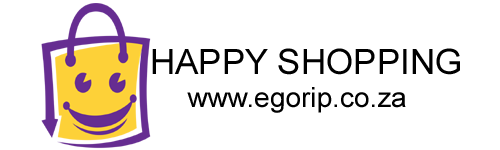How To Order

Step 1:
Find the product you would like to purchase.
Step 2:
If the product requires Styles/Sizes, please choose the style/colour/size from the Drop Down menu.
Step 3:
If the product states ‘Your Image’, Please upload your image/s in the Drag and Drop/Browse Files Block.
If the product states ‘Your Name’, Please fill in the Name to be printed on the item in the required block stating ‘Your Name’
Please Note: If you are ordering more then 1 unit of the same product,you are welcome to upload 1 image for each of the item you want to purchase.
eg. If you buy 4 License Disk Holders,you can upload 4 images in the upload block.
The upload Block supports up to 10 images at a time.
Step 4:
Once you’re Happy with your details/images , Click Add to cart.
Your product will be added to our Floating Cart, and pop up showing you your cart with all products you have added including your subtotal before shipping.
You may either View your Cart or Checkout. Once on the Checkout Page, please Fill in your Delivery details and checkout via one of the 2 payment gateways.
-Yoco – Visa Master card payments
-Payfast – Pay using any of our supported Store cards
*To view our Supported Cards please Click Here
Add your card details and Click the ‘Pay’ Button.
And you’re Done!
Congratulations your order is now placed.
You will receive an email confirming your order and order number.
*If you require further assistance with ordering ,you are welcome to click the ‘Require Assistance’ whatsapp button placed on every Product and on the Homepage or you can email us at: